How to error fix : Alternate page with proper canonical tag Error ?
Google Search Console Error
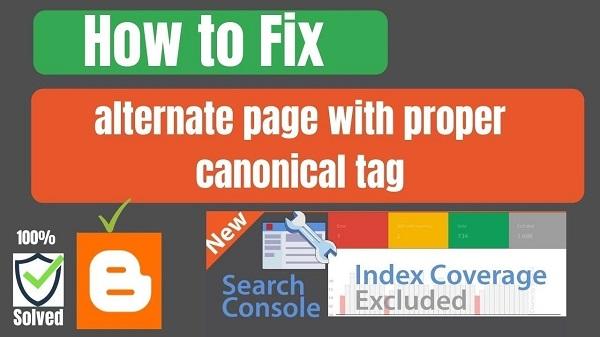
When Google detects alternate pages with the same content on a website, it can cause duplicate content issues and confusion for search engines, leading to a negative impact on the website’s search rankings.
To solve this issue, you can use the canonical tag. The canonical tag is a piece of HTML code that tells search engines which page is the preferred version of the content. By doing so, it helps search engines understand which page to index and display in search results.
To fix the alternate page with proper canonical tag error in Google Search Console, follow these steps:
- Identify the alternate pages: The first step is to identify which pages are being flagged as alternate pages by Google. In Google Search Console, go to the Coverage report and filter the list by “Duplicate page without canonical tag.”
- Determine the preferred version: Once you have identified the alternate pages, determine which page is the preferred version of the content. This could be the original page or a page with updated content.
- Add the canonical tag: After determining the preferred version, add the canonical tag to the header section of the alternate pages. The canonical tag should point to the preferred version of the content. For example, if the preferred version is “example.com/page1.html,” the canonical tag on the alternate page should look like this:
<link rel="canonical" href="https://techpost.info/page1.html">
- Test and validate: Once you have added the canonical tag to the alternate pages, test and validate the implementation using the URL Inspection tool in Google Search Console. This will help ensure that the canonical tag has been implemented correctly.
By following these steps, you can fix the alternate page with proper canonical tag error in Google Search Console and improve your website’s search rankings.
How to fix alternate page with proper canonical tag in Shopify?
How do I fix canonical points to redirect?
How do I remove canonical tags?
How do I remove canonical tags in WordPress?



